
How to Get a PDF Translation Online?
Why you may need a PDF translation
The need for document translation services is rising as the world becomes increasingly globalized. A PDF file is a commonly used format for important files, such as legal documents, business reports, and academic papers. These documents may need to be translated into another language for various reasons.
For example, if you are expanding your business operations overseas, you may need to translate your business documents into your new market’s target language. Additionally, you may need to translate academic papers or study materials if you are conducting research or studying abroad. In some cases, legal documents may need to be translated to be recognized in another country.
Fortunately, online tools and document translation services can provide a wide range of options for PDF translations. However, it is important to note that translation quality can vary depending on the method used. Automated online tools may not be able to provide an accurate translation. In contrast, a human translator or a professional translation company may be able to provide a more reliable and precise translation process. It is important to consider the purpose and audience of the document, as well as the quality of the translation, when choosing an online platform for PDF translations.

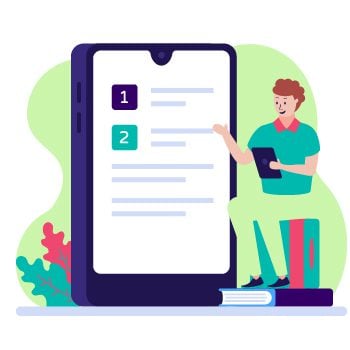
Popular online platforms for PDF translations
In recent years, the internet has made it much easier for people to access translation services online. If you need a PDF translation, there are several popular platforms that you can consider. Some of the most commonly used platforms include:
- Google Drive – This platform offers a free, easy-to-use online translator to handle PDF files. Upload the original document to your Google Drive account, then select the language you want it translated into.
- Translation Process – This platform is specifically designed for translating PDFs. It uses advanced algorithms and artificial intelligence to provide fast and accurate translations. Users can also collaborate on translations and make changes to the document in real time.
- One-Hour Translation – This platform offers professional translation services for PDF documents. They have a team of experienced translators who can handle various languages and topics.
- Translate PDF – This platform is a simple online tool that allows users to upload their PDF documents and get a quick translation. The platform supports over 100 languages and is designed for users who need a fast and easy solution.
The key to getting a good PDF translation online is choosing the right platform that meets your needs. Take the time to research different options, read reviews from other users, and consider the features that are most important to you. You can quickly get an accurate and reliable PDF translation with the right platform and approach.
Read more about how to get a birth certificate translated from PDF.
Steps to get a PDF translation online
Getting a PDF translation online is a convenient and efficient way to overcome language barriers and reach a wider audience. Here are the steps to follow when seeking a PDF translation online:
- Choose a reliable online translation service: Select a reputable online translation service specializing in PDF translations. Look for services that have a good track record, positive customer reviews, and offer secure and confidential translation services.
- Upload your PDF document: Once you have chosen a translation service, navigate to their website and find the option to upload your PDF document. This can typically be done by clicking a button or link that prompts you to select the file from your computer.
- Specify the source and target languages: Indicate the language your PDF document is currently in and the language you want it to be translated into. Many translation services offer a wide range of language options to choose from.
- Choose the type of translation service: Some online platforms offer different levels of translation services, ranging from basic translation to proofreading and editing. Consider your specific needs and budget when selecting the type of translation service.
- Select additional options (if needed): Depending on your requirements, you may have other options, such as urgent delivery, certified translation, or human translation. Make sure to select any additional options that are relevant to your project.
- Review and confirm the order: Take a moment to review the details of your order, including the source and target languages, the type of translation service, and any additional options you have chosen. Once you are satisfied, proceed to confirm the order.
- Receive the translated PDF: After confirming your order, the online translation service will start working on your PDF translation. Depending on the length and complexity of the document, the translation process may take a few hours or longer. Once the translation is complete, you will receive the translated PDF file via email or through a download link provided by the service.
By following these simple steps, you can easily get a PDF translation online, ensuring accurate and reliable translations that will help you communicate effectively with your target audience.


Considerations when choosing an online translation service
When choosing an online translation service for your PDF translation needs, it’s important to consider some factors to ensure a high-quality, accurate and reliable translation. Here are some key considerations:
- Language proficiency: Ensure that the translation service offers translators who are native speakers or have professional-level proficiency in the target language.
- Experience: Check the experience of the translation service in your specific industry or field to ensure they have the relevant knowledge and expertise.
- Pricing: Compare the pricing of different online translation services and choose one that fits within your budget, but ensure that quality is not compromised.
- Turnaround time: Check the translation turnaround time and ensure it meets your needs and deadlines.
- Confidentiality: Ensure that the translation service guarantees the confidentiality and security of your PDF document.
- Customer support: Look for a translation service that offers 24/7 customer support to answer any questions or concerns.
Considering these considerations, you can choose an online translation service that meets your needs and ensures an accurate and reliable translation for your PDF document.
Tips for accurate and reliable PDF translations
- Choose a reputable online translation service: Look for a service that specializes in PDF translations and has a proven track record of accuracy and reliability. Read reviews and testimonials from previous customers to understand their quality.
- Provide clear and concise instructions: When submitting your PDF for translation, provide detailed instructions regarding the specific language pair, formatting requirements, and any other specific guidelines. Clear communication will help ensure accurate translations.
- Opt for professional human translators: While machine translation tools may be tempting due to their convenience and lower cost, they often lack the nuances and cultural understanding necessary for accurate translations. Professional human translators can provide more accurate and contextually appropriate translations.
- Consider additional services: Some online translation platforms offer other services like proofreading and editing. These can help ensure the accuracy and readability of the translated PDF, especially for complex or technical documents.
- Review the translated document: Once you receive the translated PDF, take the time to review it thoroughly. Look for errors, inconsistencies, or areas that require further clarification. If necessary, contact the translation service for any revisions or adjustments.
- Collaborate with the translator: If you have any specific terminology or preferences for the translation, communicate them clearly with the translator. Collaboration and feedback can help improve the accuracy and quality of the translation.
By following these tips, you can increase the chances of getting an accurate and reliable translation for your PDF documents. Remember, choosing a reputable online translation service is crucial and communicating your requirements ensures the best results.
Translation Excellence Across Industries
Professional translators play a crucial role in the translation industry by providing high-quality translations across a wide range of languages. Drawing on their expertise and fluency in their native languages, they ensure that translations are accurate, culturally sensitive, and contextually appropriate. Whether translating documents, websites, or multimedia content, these professionals uphold the standards of the translation industry by delivering quality translations that meet the diverse needs of clients and audiences. Their commitment to excellence and their ability to convey meaning effectively make them indispensable contributors to global communication and cross-cultural understanding.
In a translation project, particularly in the realm of legal and financial translations, the utilization of translation memory software enhances efficiency and consistency. Online translation companies, staffed with qualified translators adept in legal and financial terminology, harness this technology to deliver accurate and reliable translations. These translators, possessing expertise in their respective fields, ensure that complex legal documents and financial reports are translated with precision and attention to detail. By leveraging translation memory and the proficiency of qualified translators, online translation companies streamline the process and uphold the standards required for legal and financial translations, catering to the specialized needs of clients in these industries.
Language translation services encompass a broad spectrum of offerings, ranging from standard translation options to specialized localization services. These services ensure that marketing materials and other content are accurately translated into the target language while maintaining cultural relevance and nuance. High-quality translation services employ skilled linguists proficient in both the source and target languages, guaranteeing precision and clarity in communication. Additionally, they offer flexibility in accommodating various file formats to meet clients’ needs, whether it be documents, websites, or multimedia content. Through comprehensive language translation options and meticulous localization services, businesses can effectively reach their target audiences worldwide, ensuring that their marketing materials resonate across different cultural contexts.
Language Expansion: Translation Tools
Original language is the starting point for businesses aiming to expand into international markets, where translation websites and technologies play a pivotal role. These platforms and tools enable seamless translation of content from the original language into multiple languages, facilitating communication with diverse audiences worldwide. Leveraging translation technologies such as machine translation and computer-assisted translation (CAT) software, businesses can efficiently localize their content for different markets while maintaining accuracy and consistency. By harnessing the power of these translation technologies, businesses can effectively navigate language barriers and capitalize on opportunities in global markets, ensuring that their messages resonate across linguistic borders.
Standard translation processes often involve the use of translation management platforms to streamline workflow and collaboration among translation teams. These platforms facilitate communication and project management, allowing teams to coordinate efforts efficiently and ensure consistency across translations. When faced with documents in PDF format, a PDF translator tool becomes indispensable, enabling the extraction and translation of text while preserving formatting and layout. With the integration of translation management platforms and the expertise of translation teams, businesses can rely on standardized processes to produce high-quality translations in various file formats, including PDFs, meeting the demands of global communication effectively.
Frequently Asked Questions
How can I get a PDF translation online?
You can utilize various online translation services or work with professional translation agencies to get a PDF translation online. Many of these platforms allow you to upload your PDF file for translation and provide the translated version in your desired language.
Are online PDF translation services reliable?
Online PDF translation services can be reliable, especially with reputable translation platforms or professional translation agencies. However, choosing a trusted service provider with a good track record and positive customer reviews is essential.
Can I translate a scanned PDF document online?
It is possible to solve a scanned PDF document online. Some translation services use Optical Character Recognition (OCR) technology to convert scanned text into editable content for translation purposes.
How do I maintain the formatting of my PDF during translation?
When using online PDF translation services, supporting the configuration of your PDF document may require additional steps. Some platforms offer options to preserve formatting, while others may require manual adjustments after translation.
Are there limitations to the file size or language options for online PDF translation?
Different online translation services may have regulations on file size or available language options. It’s important to check your chosen platform’s specific requirements and restrictions to ensure compatibility with your PDF and desired language.


Sorry, the comment form is closed at this time.